iPadOS 26 and macOS 26: A Reflection on How Far We've Come
Introduction
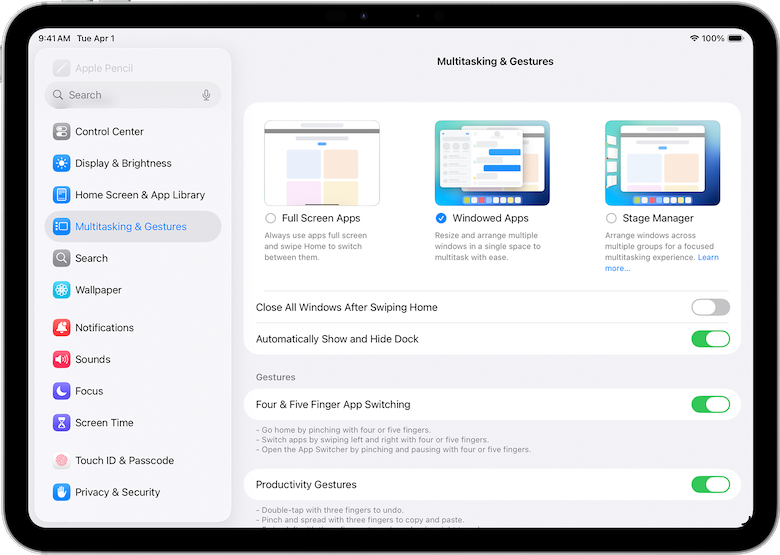
For years, the iPad has lived in a strange middle ground, too powerful to be just a tablet or media device, yet too limited to replace a full laptop. It was always close, but never quite enough to serve as a main computer.
I know this firsthand. A few years ago, I was torn between buying a MacBook Air, a Microsoft Surface, or a Lenovo ARM-based laptop. My aging 2011 MacBook Pro was on borrowed time, its dedicated GPU (graphics hardware) had failed, and was running Linux, every OS update was a gamble and required ensuring a script was run to ensure it would start by using the integrated GPU. Eventually, I chose the M1 iPad Air, hoping it could fill the gap. It did most things well, but there some things it was unable to do.
If iPadOS 26 had existed back then, I would’ve made the same purchase, but with far more confidence.
Why iPadOS 26 Feels Different
Federico Viticci of MacStories described this release as a monumental step forward, and I agree. For the first time, the iPad genuinely feels like a modular computer, one that can shift between tablet and laptop roles without compromise.
Beyond performance and stability, iPadOS 26 introduces a set of features that redefine how multitasking, navigation, and workspace management work on a touchscreen device.
A More Capable Dock
The Dock has long been central to iPad multitasking, but iPadOS 26 finally gives it the attention it deserves. In earlier versions, it was a functional yet limited launcher, useful for Split View and Slide Over, but not much more.
Now, it feels like a genuine command center:
- You can keep the dock always visible, making switching between apps faster and more Mac-like.
- The dock now supports many more apps, almost double the previous limit, along with folders from the Files app.
- Having that constant, persistent access point to your workspace makes multitasking feel fluid and natural.
It’s a small change on paper, but a huge one in practice. With these enhancements, the dock transitions from being a glorified app switcher to a full workspace hub.
The New Menu Bar
Another meaningful addition is the menu bar, a feature that bridges the usability gap between macOS and iPadOS without sacrificing the tablet’s simplicity.
It’s not a full macOS-style menu bar, but it gives each app a dedicated, discoverable space to surface its advanced functionality. Many long-time iPad users know the frustration of hidden gestures and buried buttons, this directly addresses that.
The new menu bar allows developers to present a consistent layer of controls, shortcuts, and commands that were previously hard to find. Exploring it in productivity apps like Notes, Pixelmator, or Todoist reveals just how much power was already in these apps, it just wasn’t visible before.
Together, these changes make iPadOS 26 feel like it’s finally embracing the “computer” part of the iPad identity rather than resisting it.
Windowed Multitasking
The biggest leap is the new windowed multitasking model. Stage Manager always felt like training wheels, useful in theory, but awkward in execution. Now, I can open multiple apps in a workspace, resize them freely, and arrange them however I like. It’s fluid, natural, and finally feels like macOS without trying to be macOS.
In fact, this new multitasking system is arguably the headline feature of iPadOS 26. For the first time, users can have up to a dozen apps open on-screen simultaneously (depending on device performance). More importantly, each app’s window can be resized and positioned anywhere, and stays exactly where you leave it when reopening the workspace.
Previously, I was content using Stage Manager, or the older Slide Over and Split View systems; they got the job done, but always felt like a compromise. With the new windowing approach, multitasking becomes intentional, more flexible, more predictable, and visually closer to desktop paradigms.
The freedom to freely resize, pin, and organize windows has turned the iPad into something I never thought I’d call it: a proper multitasking workstation.
On my M1 iPad Air, multitasking is smooth and intuitive. Entry-level iPads may struggle with more than four windows, but on Apple Silicon models, it’s shockingly capable.
Apple hasn’t confirmed whether this feature will reach older iPads without Stage Manager, though community discussions suggest it might. Either way, this evolution makes the iPad feel closer to the “modular computer” vision Apple hinted at years ago.
My (Non) Experience with Stage Manager

I’ll admit, I barely used Stage Manager in its early days. It felt restrictive, like Apple was overthinking multitasking. Moving apps between “stages” was confusing, and the experience on external displays was inconsistent.
When I revisited it on macOS 15, I began to understand what Apple was aiming for. On a Mac, Stage Manager works well once you realize it’s meant for grouping apps within contexts, almost like virtual desktops for multitasking. Still, the implementation on iPadOS never reached that level.
With iPadOS 26, that finally changes. You can drag apps in from the Dock, open multiple windows of the same app, and freely move and resize them. It’s a true desktop metaphor, a real workspace.
External display bugs remain: for example, VLC sometimes outputs black video when mirrored (switching to Outplayer, an MPV-based app, fixed this). But overall, this is the first time I’ve truly enjoyed using multitasking on the iPad, though my iPad Air seems to suffer from noticeable battery drain despite my best efforts to disable settings which may contribute to battery drain while idle.
Living on the iPad
When I first committed to using the iPad Air as my main device in 2022, about 75% of tasks worked fine, writing, video calls, job applications, and basic productivity. The other 25% was frustrating:
- Browser quirks - especially with LinkedIn and other job application websites
- Stage Manager juggling
- No reliable virtual machines
- Limited app ecosystem despite sharing the same M1 chip as the Mac mini
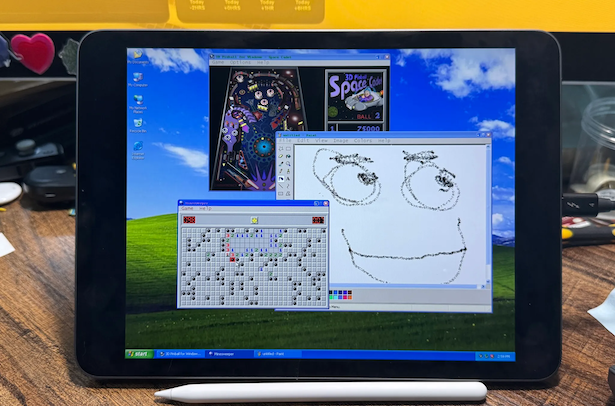
I even looked at the Surface Laptop, but running Linux required firmware tweaks. When Apple eventually allowed UTM SE on the App Store, I tested it, but without JIT compilation, performance was unusable.
One Reddit user even claimed that “Solitaire took five minutes to open” in Windows 10 on UTM SE. That tracks with my own experience trying lightweight distros like Ubuntu Server.
Other quirks included:
- No “Eject” option for USB drives (still true today, oddly enough)
- External video bugs with certain players
- Steeper battery drain, possibly from the Apple Pencil remaining connected
Still, iPadOS 26 fixes enough of these issues that I now want to use my iPad, not just tolerate it.
Where iPadOS Still Has Work to Do
Even with its leaps forward, a few weaknesses remain:
- Virtual machines: UTM SE has potential but is slow without JIT. (The Verge: Windows XP on iPad)
- Web browsers: Still limited by Safari’s engine, except in the EU due to DMA regulations.
- External monitors: Better, but still not full “desktop mode.” It resembles using Android when connected to a monitor at times.
- Clamshell mode: Not supported.
- Pro apps: Expanding, but macOS still wins in power and availability.
These used to be deal-breakers. Now, they’re just limitations, and that’s progress.
iPadOS 26 vs. macOS 26, A Quick Comparison
| Feature | iPadOS 26 | macOS 26 |
|---|---|---|
| Multitasking | Windowed mode, resizable, multiple windows per workspace | Full desktop windowing |
| Stage Manager | Optional; good for grouping apps | Optional; better integrated |
| External Displays | Extended display, no clamshell mode | Full multi-monitor + clamshell |
| App Ecosystem | iPad + iPhone apps (some missing pro tools) | Full desktop-class apps |
| Automation | Shortcuts only | Shortcuts + AppleScript + Automator |
| Virtual Machines | Third-party only (UTM SE, slow) | Full native VM support |
| Interface | Touch-first, supports Pencil | Mouse/keyboard-first |
| Overall Feel | Hybrid, modular, flexible | Traditional desktop OS |
macOS 26: The Gold Standard

macOS 26 remains Apple’s most refined platform, its automation hooks, Spotlight updates, and pro app ecosystem make it the productivity benchmark.
But the fact that iPadOS 26 is here makes me think “I wouldn’t have needed a MacBook Air (which I bought last year) if this existed two years ago” says everything.
The iPad is no longer a “sometimes computer.” It’s a real one.
Conclusion
iPadOS 26 isn’t perfect, but it’s the most exciting leap the platform has ever taken, but for the first time, it feels like a true modular computer, portable, touch-friendly, and laptop-like when you need it.
If Apple continues improving multitasking, external monitor support, and virtualization, the iPad may soon become the only computer most people need.
For me, it’s simple:
With iPadOS 26, the iPad finally feels like the device I thought I was buying years ago, and that’s worth celebrating.
Image Credits
- iPadOS 26 multitasking interface, Apple Support
- macOS 26 Spotlight and Actions screenshot, 9to5Mac
- Windows XP emulation on iPad (UTM SE), The Verge
- macOS desktop and UI references, Apple Support
References
- Viticci, Federico. “iPadOS: Hello, It’s Good to Be Back.” MacStories
- Viticci, Federico. “Stage Manager in iPadOS 16.1 Review.” MacStories
- Reddit Thread: Windowed Apps / Stage Manager on Older iPads – r/iPad