Exploring KDE Plasma 6 - My KDE Journey from 1 to 3 for 5 and 6

My Linux journey commenced during my high school years when my older brother brought home a computer magazine containing an install CD for Red Hat Linux 6.2. Intrigued by the prospect of trying something new and distinct from Windows 2000, I decided to give it a try on the used Compaq Presario workstation I had purchased from a second-hand office equipment store.
Back then, the concept of open source wasn’t entirely clear to me; Linux was merely a playground while I awaited the next version of Windows.
 Although my initial encounter with Linux was an experiment, it unknowingly, like the NeXT Computers I would use in my high school computer lab, would lay the groundwork for a more profound exploration into Linux and macOS in the years to come. Upon starting my Computer Science degree and delving into computer programming courses, I found myself spending many hours in the Computer Science lab, utilizing one of the workstations to write my code. It was only later that I discovered the lab was running CentOS, a Linux distribution rooted in Red Hat Linux. While the utilitarian desktop environment didn’t leave a lasting impression, resembling something between CDE (Common Desktop Environment) and the desktop environment of NeXT Computers from the late 1990s, it marked the beginning of a more significant engagement with Linux than in the past when it was merely an experiment.
Although my initial encounter with Linux was an experiment, it unknowingly, like the NeXT Computers I would use in my high school computer lab, would lay the groundwork for a more profound exploration into Linux and macOS in the years to come. Upon starting my Computer Science degree and delving into computer programming courses, I found myself spending many hours in the Computer Science lab, utilizing one of the workstations to write my code. It was only later that I discovered the lab was running CentOS, a Linux distribution rooted in Red Hat Linux. While the utilitarian desktop environment didn’t leave a lasting impression, resembling something between CDE (Common Desktop Environment) and the desktop environment of NeXT Computers from the late 1990s, it marked the beginning of a more significant engagement with Linux than in the past when it was merely an experiment.

On a positive note, I was delighted to discover that the lab was running Linux, opening up the possibility of installing Linux on an old laptop and working from anywhere beyond the lab. Initially, I explored SUSE Linux and Mandrake Linux until I stumbled upon Ubuntu.
Once I installed Ubuntu, my exploration of other distributions came to a halt. It was so much easier to setup and install apps, that it felt like it was miles ahead of SUSE or Mandrake Linux. I’ve predominantly remained an Ubuntu user ever since, though I’ve experimented with other Linux distributions which are based on Ubuntu, like Linux Mint and Pop OS, and more recently Fedora Linux. My experience with Fedora on older hardware has been challenging, as I’ve struggled with instances where the system would freeze. Despite Ubuntu’s quirks and choices that they’ve advocated for that was not embraced by Linux users (snap, mir, upstart, Ubuntu Touch), it continues to provide a very stable Linux experience with a plethora of available software.
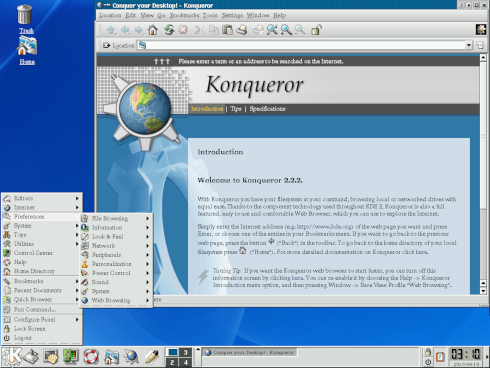
Although there are many apps on KDE that impressed me, the default audio player, Amarok, stood out to me with its iTunes-like interface, which was a significant improvement over the popular player at the time - XMMS, which was a clone of the popular WinAMP.
However, my KDE journey faced a setback with the launch of KDE 4 in early 2008. To give a little historical background on the launch of KDE 4, its release marked a substantial overhaul of the entire desktop environment - encompassing significant changes to the backend software, development processes, and the user interface. Although I was ecstatic to use KDE 4 at first, I liked the polished look that improved upon KDE 3, the official launch at times felt rushed and that some of the bundled software was not ready for regular use.

Despite overlooking initial performance issues, especially in anticipation of Amarok 2.0’s release, the accumulated problems I was experiencing made me reconsider using KDE 4 not long after Amarok 2.0’s release in late 2008.
Consequently, I returned to Gnome, continuing through the early years of Unity until I acquired my first MacBook Pro. From that point, I became a Mac user, occasionally venturing back into the Linux world. However, I never truly revisited KDE 4 or KDE, in general, until recently with KDE plasma 51.

The extensions I would need to install in Gnome2 are built into KDE plasma. Instead of installing caffeine all I would need to do is make sure the Battery and Brightness would always be visible in the system tray and when necessary to check off the Manually block sleep and screen locking option. A dock and start menu are already present by default, apps are organized in categories and sorted alphabetically, and there is even a tiling feature built-in that you can adjust the locations to tile your apps.
Although KDE plasma better aligns with my workflow it is not perfect and there are some minor annoyances with it - I am not a fan of the default application switcher (Task Switcher) which shows the currently open windows on the left side of the screen, the default mouse click behaviour (single click opens files and apps), the notifications which remain present on the screen while transferring files3, needing to adjust the behaviour of spectacle (screen shot utility) so that the app would not appear each time a screen shot is made, also Kwallet can be a bit of a nuisance with its nagging prompts.
As I ironed out these issues, my appreciation for KDE plasma 5 grew. I have tried to use it more recently as my primary desktop environment beyond a few weeks. I have became appreciative of the interface, workflow alignment, and features like the ability to add the Desktop as a shortcut in the file manager’s side panel^4].
Things I’ve really liked about KDE Plasma 5:
-
Simple, polished interface which doesn’t hide all the apps in an application drawer that you need to access separately.
-
Default setup is more geared towards my workflow with minimal customization (default shortcuts like Ctrl + Alt + T to open terminal).
-
Dolphin’s user-friendly features.
-
Great bundled apps like kwrite, kate, spectacle, krita, Haruna media player, and especially Elisa.
-
Historic value of the KDE project – It is not an exaggeration to state that the majority of modern web browsers owe their very existence to KDE and the KHTML web browser engine that was developed for the Konqueror web browser. Since it was adopted as a basis for Apple’s Safari browser in 2002 (as WebKit) which in turn was used by Google for its Chrome/Chromium web browsers until they spun off their own version of WebKit4 which continues to power their web browser as well as its competitors Microsoft Edge and Opera.

One disappointment I’ve had with KDE plasma is the unfortunate demise of Amarok, where it was at one time the default audio application for KDE plasma it has gone on to become essentially an inactive project[^6] in recent years - despite the decade since KDE plasma 5’s launch there still isn’t a stable version of Amarok 2 or even a Flatpak available.
It’s a sad situation since I loved Amarok, but it seems I was a minority, as most fans of Amarok seem to have preferred the original interface judging by the most popular forks of Amarok - Clementine and the Strawberry Music Player being based on the original Amarok interface.
I’ve tried the most recent version of Amarok 2 and while useable, it is not very stable, which doesn’t inspire a lot of confidence with the project - which is to be expected since there may only be a handful of developers who contribute to the project. This is disappointing to me since KDE 4, and later Gnome 3.0, would invoke some resentment by users, so much so that there are 2-3 new window environments developed as a result of Gnome 3 and KDE 4’s release, yet those window environments[^7] are still around and actively developed whereas Amarok 2 is not.
While Amarok continues to face challenges as a project, the emergence of Elisa[^8], which is a part of KDE Gear, offers a potential alternative which does evoke some of the user interface style of Amarok 2, but it is a much simpler audio player whereas Amarok 2 had far more features - it is akin to using Kate/Kwrite/Notepad vs Microsoft Word to write text. I can’t be the only one who would love to see Elisa renamed to Amarok as a tribute.
 Although there are certain drawbacks to KDE – the annoying notifications for file transfers, Kwallet nagging, and multi-monitor support, I still looking forward to KDE plasma 6’s release which is coming next month.
Although there are certain drawbacks to KDE – the annoying notifications for file transfers, Kwallet nagging, and multi-monitor support, I still looking forward to KDE plasma 6’s release which is coming next month.
I’ve been running a beta of KDE Plasma 6 running on an old iMac, I’m excited about the upcoming release. I am optimistic about this release as several KDE developers as KDE plasma 6 appears to be an update of KDE plasma 5, the user interface does not appear to be as different as was the change from KDE 3 to 4, and the focus over the last few months was to fix bugs and other issues with the software. This reminds me of Apple’s announcement of Snow Leopard in 2009 as an upgrade with no new major visual changes and the release was focused on refining macOS for better performance.
 Despite my positive experience, limitations on the aging iMac hardware have surfaced, even with comfortable levels of available memory (it is 32 GB), but I imagine it’s the reality of running modern software (especially a beta) on an aging CPU, it is after all a 2nd-generation i7. The final release of KDE plasma 6 promises further refinements, and I’m eager to switch from Fedora Linux (which I am currently using on my PC) with Gnome to KDE next month.
Despite my positive experience, limitations on the aging iMac hardware have surfaced, even with comfortable levels of available memory (it is 32 GB), but I imagine it’s the reality of running modern software (especially a beta) on an aging CPU, it is after all a 2nd-generation i7. The final release of KDE plasma 6 promises further refinements, and I’m eager to switch from Fedora Linux (which I am currently using on my PC) with Gnome to KDE next month.
[4]:
Nautilus, Gnome’s file explorer app, allows you to add the Desktop to the side panel it only does so in a Bookmarks area that is separate from the other folders (Documents, Downloads, Music, etc.) that are located in the Home folder.
-
Since I had last used KDE 4 it seems that the team behind KDE had changed the name conventions surrounding their desktop environment, now the desktop environment would be referred to as KDE plasma and the actual name KDE refers to the community and team that develops the software. ↩︎
-
When I would install Gnome in recent years I would need to install several extensions just to be able to adjust Gnome to my workflow. This included installing Caffeine to disable automatic suspension of my PC, Dash to Dock to have a dock present without having to go into the Application drawer mode, App Hider to hide seldomly used apps, an extension to arrange my apps alphabetically, an extension that would enable tiling windows in Gnome, and the final extension which was Arkmenu, which would add a start menu to the dock. ↩︎
-
I wish the file transfer notifications, with the progress bars, would appear and then disappear into the system tray, but stay active instead of how they will currently remain present on the right side of the screen until the user actively closes the notification. It would have been nice for the KDE team to have borrowed from Gnome where copying is part of the app and shown as a circle being filled in the toolbar. ↩︎
-
It is a bit ironic that the work on WebKit (Apple’s project based on KHTML) and Blink (Google’s project based on WebKit) have far exceeded the reach of the original KHTML so much so that a version of Blink called QT WebEngine is what currently powers Konqueror and other new web browsers developed for KDE plasma (Falkon, Angelfish). ↩︎